Business Objective:
Every CRM software needs implementation/deployment best practices that reduce risk and cost, help focus on core competencies, and increase profits and customer satisfaction. That’s where Sure step comes into picture as a structured implementation methodology to help organizations address some of the above key challenges.
Microsoft Sure Step is a structured methodology developed by Microsoft to guide the implementation of ERP and CRM solutions such as Dynamics 365. According to Microsoft Learn, selecting the right implementation strategy is crucial for aligning project scope, business needs, and delivery expectations.
Introduction:
Sure Step is the official Software Process from Microsoft for Dynamics Projects. Like any other Software Process, Sure Step tells you WHO shall do WHAT in WHICH ORDER and who is RESPONSIBLE for what. So, a software process can be seen as the sum of years of knowledge and best practice in software development. Sure Step defines process phases, milestones roles, artefacts, cross-phase-processes and additional project management processes. Sure Step supports a broad range of products: Dynamics AX, Dynamics NAV, Dynamics GP, Dynamics SL, and Microsoft Dynamics CRM software. And different project types: Full Implementation, Rapid Implementation, Optimization and Upgrade. Products and project types can be combined.
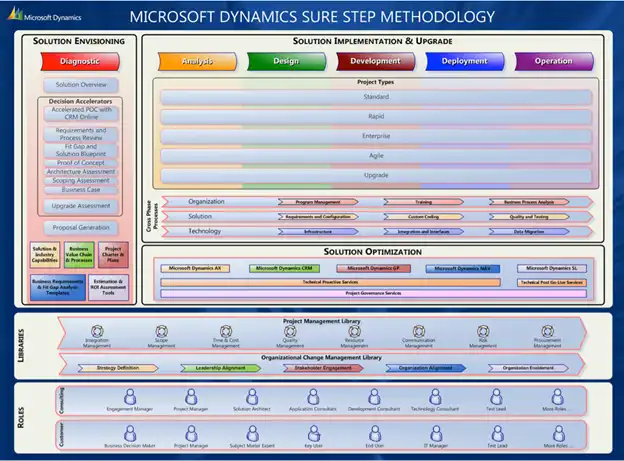
Why Is Sure Step Needed:
The key success with any software solution is how the solution is implemented and how the implementation is managed. Explore Technology Transformation Services to streamline ERP and CRM rollouts. With this as a back-ground Microsoft has developed Sure Step as the full life cycle methodology for Microsoft Dynamics Solution Portfolio.
Reasons for Failure of Solution Implementation:-Rigid Organization ProcessUnmanaged Project ExecutionLack of traceabilityNon documented activitiesLack of Formal Acceptance from Clients on our understanding.
Types of Projects:
> Standard Project: Is a lean approach for Implementing Dynamics Solution at a single stage.
> Rapid Project: Accelerated approach for implementation with minimal or no customizations.
> Enterprise Project: Standardized approach for implementing dynamics solutions in complex single site deployments or in global/multi site organization where in country specific unique business needs have to be factored on top of core solution.
> Agile Project: Iterative approach to implementation at a single site requiring specific features and moderate to complex customizations. It uses sprint cycle approach while other project types use waterfall approach.
> Upgrade Project: describes the approach to an existing solution to a subsequent release of that solution. This approach starts with a technical upgrade to address moving existing functionality to the subsequent release.
Purpose and Key Deliverable:
The Sure Step methodology outlines six distinct phases-Diagnostic, Analysis, Design, Development, Deployment, and Operation. Mercurius IT provides a detailed breakdown of these stages, emphasizing structured templates, milestones, and best practices for each phase. Additionally, Elian Solutions highlights how these phases mitigate risk and improve delivery consistency.
> Diagnostic – To help the customer determine the right solution to meet their needs and obtain a key understanding of the solution requirements. Diagnostic Offering helps pre sales team to understand and explain business requirement and mapping of customer.
> Analysis – The analysis phase defines the activities required to initiate and effectively plan the entire project.
> Design – The design phase includes configuration of the overall Microsoft Dynamics solution and the design of specific customizations needed to satisfy business requirements. If your organization requires specific integrations, consider Custom CRM Development.
> Development – The goal of the development phase is to build and test the system components defined and approved in the design specifications, including developing the customizations, integrations and interfaces and data migration processes.
> Deployment – The deployment phase is where all the efforts of the project team come together for a successful transition to the new Microsoft Dynamics solution. Improve your CRM and ERP workflows with Power Platform Services. Key activities in this phase include End User Training, User Acceptance Testing and the actual cutover to the new or upgraded production environment.
> Operation – The Operation phase defines the activities required to close the project, provide post-production support and transition the solution and knowledge to the customer.
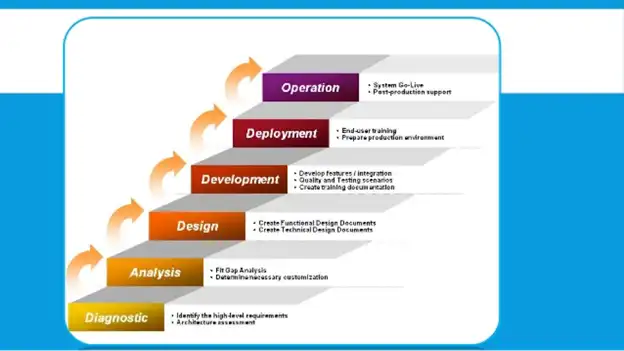
Each stage shall be described using the following 3 points – Objective, Deliverable and their Milestones. These points shall be identified by the organization.
Analysis:
Objectives:
> Finalization and approval of project charter and project plan
> Execution of project kickoff meeting
> Documentation and approval of functional requirements
Deliverables:
> Project charter and plan
> FRD
> Gap analysis
> User training requirements
> Workflows
> Environment specification
> Data migration requirements
Milestones:
> Formal Project Kickoff meeting
> Customer Approval of Project charter and plan
> Customer approval of FRD and Gap analysis
> Infrastructure and environment definitions
Design:
Objectives:
> Goal to define how Business requirements will be implemented
> Design for Customization
> Identify the integration points
Deliverables:
> Functional Design Document
> Solution Design document
> Technical design document
> Core team training at customer side
Milestones:
> Customer acceptance of design specifications
> Customer approves dev time and cost estimates
Development:
Objectives:
> Customization Development
> Development of major deliverables
> Other Key objectives like solution testing to be complete
Deliverables:
> Final system configuration
> Final custom code development
> Solution testing
> UAT scripts
> Final production environment specifications
> Final data migration
Milestones:
> ISV solution upgrade complete
> Customization code upgrade complete
> Integration with other interfaces complete
> Solution testing complete
> UAT script confirmation
> Customer signoff for production environment technical architecture
Deployment:
Objectives:
> Getting ready for customer delivery and Go Live
Deliverables:
> End user training
> UAT test results
> Final Data Migration
> Final Go Live checklist
Milestones:
> End user training complete
> UAT complete
> Final data migration complete
> Production environment ready
> System Go Live
Operation:
Objectives:
> Close the Project
> Provide post production support
> Transition the solution and knowledge to the customer
Deliverables:
> Project Closure Report
> Final delivery of the project to the customer
> Documented lessons learned
Milestones:
> Post go live support complete
> Transition of solution to support complete
> Formal Project closure
> System acceptance and sign off
Microsoft Dynamics Sure Step Methodology:
Faster implementation time – The Sure Step model provides tools, templates and best practices which cover all aspects of projects to increase consistency, timeframes, quality and success of projects.
Repeatable model – Sure Step is a flexible and repeatable model which can fit any business or project type, this assures customers you’re using the same consistent approach and following the correct procedures during a Dynamics integration.
Increased customer satisfaction – Sure Step allows for a faster project completion with minimal risk and a lower total cost of ownership (TCO), which can all lead to increased customer satisfaction. Enhance your ERP analytics with Business Analytics Solutions.
Resources – Microsoft Dynamics Sure Step Methodology provides a standard set of tools and templates which can be used to guide through the implementation process and help ensure customers’ projects are completed efficiently. The methodology can be applied to projects of any size and in any industry, as well as working with multiple project types, helping fit unique business requirements.
Conclusion
For decision-makers, the ERP Software Blog highlights how the Microsoft Sure Step methodology aligns technical execution with business objectives through structured, milestone-based tracking. Additionally, Integris emphasizes that organizations leveraging Sure Step often achieve higher implementation success rates and reduced total cost of ownership.
FAQs
What is Microsoft Sure Step methodology?
Microsoft Sure Step is a structured project management and implementation methodology designed specifically for Microsoft Dynamics solutions. It provides a clear roadmap with predefined phases - Diagnostic, Analysis, Design, Development, Deployment, and Operation-helping businesses streamline ERP and CRM implementations with reduced risk and improved efficiency.
Why should businesses use Microsoft Sure Step for Dynamics 365 implementations?
Businesses should use Microsoft Sure Step because it minimizes project delays and budget overruns by providing a standardized framework for managing Dynamics 365 implementations. It ensures consistent communication, accountability, and predictable outcomes-making deployments smoother and more successful.
How does Microsoft Sure Step improve ERP/CRM project success rates?
Sure Step enhances success rates by offering detailed guidance, best practices, and templates tailored for each project phase. By following its structured approach, organizations can better identify risks early, allocate resources efficiently, and ensure that deliverables align with business goals.
Is Microsoft Sure Step suitable for both on-premise and cloud-based Dynamics solutions?
Yes, Microsoft Sure Step supports both on-premise and cloud-based Dynamics implementations. It is adaptable to various deployment models, including hybrid environments, and is frequently used by partners and consultants to deliver Microsoft Dynamics 365 cloud solutions with confidence.



